At the 2014 Education Week Devotional at Brigham Young University, David Bednar, of the Quorum of the Twelve Apostles, challenged Latter-day Saints to “sweep the Earth with messages” about the gospel of Jesus Christ through social media.
So now that you’re primed and ready to share, you might be asking “What next? How can I share the best, most effective, social media messages?”
LDS.net is here to help! Let’s look at the different ways we can participate in social media and how to make the best use of them.

1) Share Other’s Content
You can be an effective social media ambassador without ever creating any original content of your own. There is much inspiring content already available, and more produced every day that can find an audience if you share it.
Consistently sharing content will help you build your social media influence. When creating your original content is too time consuming, sharing other content can help fill in this gap.
And as this video explains, sharing the best content out there helps search engines find it for those who are looking to know more about the gospel.
Share Content You Read
You’re probably already reading many testimony building articles. Whether it’s a favorite blog or the official church magazines, you can help establish a strong social media influence by sharing the best of those articles with your friends and followers.
Before sharing an article consider the following questions:
- Is the article appropriate for everyone I will share it with? If the article has offensive content of any kind, think twice before sharing.
- What kind of emotion will this content provoke? Content that evokes emotion is shared much more often on social media, but it’s not angry controversial content that people share the most, it’s positive content.
- What will the content say about me? Like it or not, when we post something on our social media pages, many people see it as an endorsement. So while we may have thought something was simply had an interesting point of view, many will believe it’s our own.
- Is the content accurate? Faith promoting stories can be great to share, but we need to be careful that we aren’t spreading false information. Check Snopes.com to see if the story’s true. For Latter-day Saint specific stories check out HolyFetch.com.
- Does this message manipulate others? Have you ever seen a picture saying “Like if You Love Jesus?” Trust me, whether or not you liked the image has nothing to do with your love for the Savior. Content that invites, rather than commands, and is personal rather than generic is much more effective.
Once you’ve decided to share an article, the mechanics are pretty simple. Many articles today come with social media buttons right next to them. All church magazines for examples, have share options directly on the side:

If the article doesn’t have social sharing buttons, simply copy the URL (the article address in the top bar) and paste it on your social media site. If you’re using an image based social media platform such as Instagram or Pinterest, share the image itself which will link back to the original content.
Find Content to Share on Social Media
In addition to sharing content you find, you can also share content that others have found to your own followers or friends. Begin to connect with those pages sharing the kind of content you enjoy, and which you would enjoy sharing with others. The Church of Jesus Christ of Latter-day Saints has it’s own Facebook page, Twitter, and Instagram accounts.
If you’re looking for others to follow, check out our page LDS Share which has lists of fantastic pages and accounts that you can follow on all of the major social media sites. Or check out this list of all the Church’s official social media accounts.

2) Create Original Content
Creating original content can sound more intimidating than sharing others’ content. But every time you take a picture on your phone, or write a status update, you are creating original content.
The following ideas will help ensure that your original content will have the most influence.
Know Your Tool

Check out LDS.net’s LDS Share site, which has guidebooks for each of the major social media platforms. Each site has different rules and restrictions. These will help inform how you write and format your messages.
Remember that each social network has a slightly different purpose and audience. Twitter messages need to be short thoughts. Facebook works great for sharing articles. Google + is designed to share certain articles with only certain groups, while LinkedIn is for professional networking.
Consider how your personal networks are unique on each site, and choose how to personalize your message on each. Regardless of what site you are using, some principles will simply always apply.
Be Sincere
The most important way to share on social media, is the same way you would share in real life. What is actually important to you? What things do you value?
But don’t be afraid to think outside the box either. While scripture study has often been a personal activity, why not be willing to share that part of your life with the world? How could coming together within a social network benefit the spiritual aspects of our lives?
LDS.net ran an article on the lessons we could learn from the missionaries who taught the gospel online at the MTC. One of their main points was that sharing the gospel should be a natural extension of each of our individual relationships.
Play to Your Strengths
What unique skills do you have to share with the world? If you’re a writer, consider starting a blog. Do you have photo editing skills? Share them as part of your social media. You can also use these skills to help the Church’s social media efforts directly.
“Sweep the Earth with messages filled with righteousness and truth.” David A. Bednar
But even if you can’t immediately find a way that your talents line up with social media, you may be surprised at what you can find. One man, for example, found that a list of promises from God in the Book of Mormon that he wrote as a missionary, made a terrific smart phone app.
And no matter your talents, you have a unique personality that has attracted your many friends to you in the first place. Don’t try to hide your personality as you share your testimony, let it shine through.
Take for example one father who wore short shorts to teach a lesson about modesty to his children. He shared the picture on his blog, and his daughter shared the picture on her Instagram account, before the story went viral.
Interact with Others

Did you think that when you respond to a tweet, or comment on a Facebook link that you are creating original content? But these responses can often take on a life of their own. And sometimes these relationships can grow into valuable collaborations.
As you comment on others, remember that we ought to treat one another on the internet the same way we would treat one another if we met in real life. President Bonnie Oscarson, the Young Women General President, reminded us that we need to stay compassionate to those online–in a video she posted on her Facebook page.
Have Fun
With the possible exception of LinkedIn, don’t be afraid to have fun with social media. Ask an off-the-wall question to get a conversation rolling, or share a funny and wholesome picture.
Kara and John Huntinghouse, who operate the lighthearted website LDSSmile.com

and an accompanying Facebook page, have found that laughter can help bring people together, and share that one purpose of life is to have joy.
Or check out LDS.net’s Humor section which is full of fun images and articles you can enjoy and share.
Remember that your membership in the Church is only one part of your personality. Along with sharing your testimony, share your enjoyment of other topics and parts of your life.
Focus on the Social Networks that Benefit You
When we talk about sharing the gospel on social media, it can often feel as though you need to learn every big website on the block in order to participate. But sometimes focusing on the sites where you already spend time is the best approach.
Joe Fernandez the CEO of Klout.com, a website that measures individuals online social media influence, says that to build influence you need to focus on one social network. “The social network you’re most active on, or that is most relevant to you, will be weighted more heavily” in your influence on others.
“All of these advancements are part of the Lord hastening his work in the latter days.” David A. Bednar
So if you love Facebook, and already have many friends there, then focus your efforts on sharing the best Facebook content.
Which isn’t to say you can’t branch out. If you share a lot of images on Facebook consider learning more about Instagram. Or if you’re primarily a Twitter user that is always sharing links, consider boosting your Facebook presence.
But start with where you’re comfortable and only build out from there, rather than feeling like you need to build a following on every network at the same time.
Interact with Major Social Media Influences
Social media has shrunk the distance between those in the public eye and everyone else. So reach out to those you admire on social media. Follow their content. Respond to their posts, or tweets.
As you do make sure to approach the conversation in a way that allows them to respond back to you. A single retweet from someone with ten times as many followers as you can help spread your message much further.
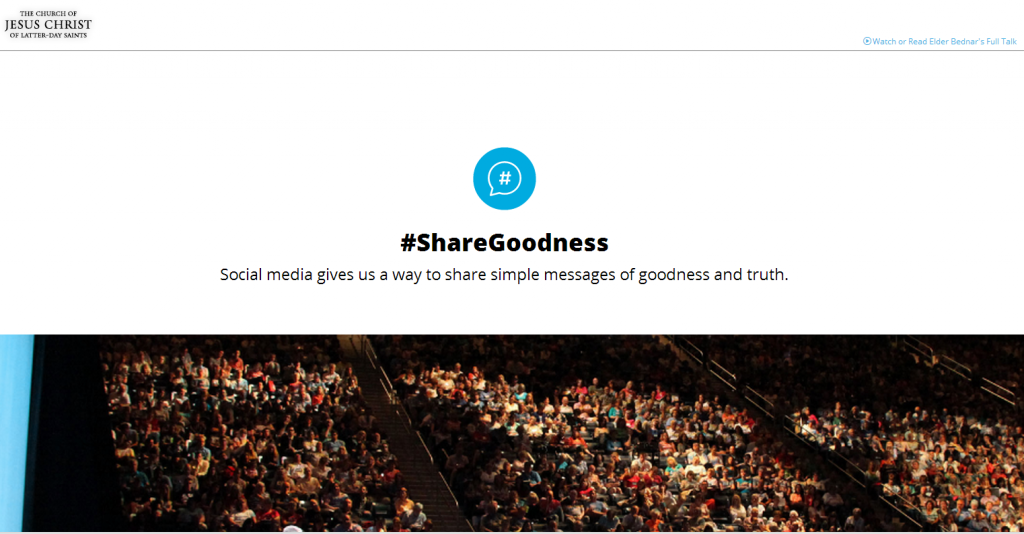
Participate in a Larger Conversation
One way to make your social media presence more notable is to participate in the larger conversation. On the top right side of the Facebook news feed is a list of the top trending topics.
Other sites, such as hashtags.org aggregate all the content and identify what topics are trending the most.
You can also participate by using hashtags that the Church is promoting. These hashtags will often appear on official church videos, or during broadcasts. The Church has a complete list of hashtags for individuals and events. By using the suggested formatting and spelling, you will make it easier for those who want to talk about the same topic to find your content.
Hashtags help identify you as participating in a specific conversation, and can connect you with other interested individuals you may have never met before.
To find all of the Church’s current social media initiatives visit social.churchofjesuschrist.org. This site will list the various ideas the Church is currently promoting.
Don’t Steal Stuff
We should never pass off content as our own, that we didn’t make. If you’re using a search engine to look for images, there are often ways to select that you are only looking for images that are publicly available.
“We and our messages should respect the property of other people.” David A. Bednar
If you’re writing a blog post, remember to quote and link to other web pages you quote from. If you are using Creative Common materials (videos and images that are publicly available) remember to appropriately credit who made it.
If you’re making a video, ensure you have the rights from those who created any original music or footage that you are reusing.
Often times creating original material from scratch can be difficult, especially if you are sharing quote images or videos. One of the major announcements in David Bednar’s talk was that all material in the media library of The Church of Jesus Christ of Latter-day Saints is now freely available to be used by members of the Church without having to first ask permission!

3) How to Use the LDS Media Library
Let’s focus now on one of the major announcements from David Bednar’s talk. All material in the LDS media library is now available to be used without first seeking permission.
This allows you to share and create content like never before! Let’s go through the library and look at some of the ways you can take advantage of its new availability
“To assist you in creating uplifting gospel messages, we are pleased to announce the content in the media library on LDS.org, unless otherwise indicated is cleared for use by members.”
Social Section
The media library has five tabs at the top. The far right tab “Social” takes you to a page that has information on how to best use Facebook, Google +, Twitter, YouTube, Pinterest, and Instagram. You can expand each section for a full list of all accounts on the site officially connected to the Church.
At the end of the page there is a section on hashtags. This section lists every hashtag that the Church officially supports.
Video, Audio, and Images
The media library has two distinct types of content:
1) Content you can share as is
2) Content you can use to create your own original content.
You can use the media library in either or both of these ways.
Sharing LDS Media Library Content As Is
To find media library content to share, you first need to decide if you want to share video or images, and click on the appropriate tab. Audio can be useful, but tends to work better for personal use, rather than for sharing on a social site. Be safe and stick to video or images. Once you’ve gotten into the page, there are several ways to look around.
Scroll past the featured content bar. On the left side you will see a list of inspirational playlists. Choose one and you can watch one uplifting film after the next, and share any that you would like. A few of the videos that seem especially appropriate to share on social media are the Mormon Messages and I’m a Mormon playlists. On the image side check out the Quotes & Scriptures and Mormonad images.
You could also look through the content by subject. On the right side of the page is a list of categories. Search through the categories, and see if there is something that has been on your mind. You can then look through ideos specifically on that subject.
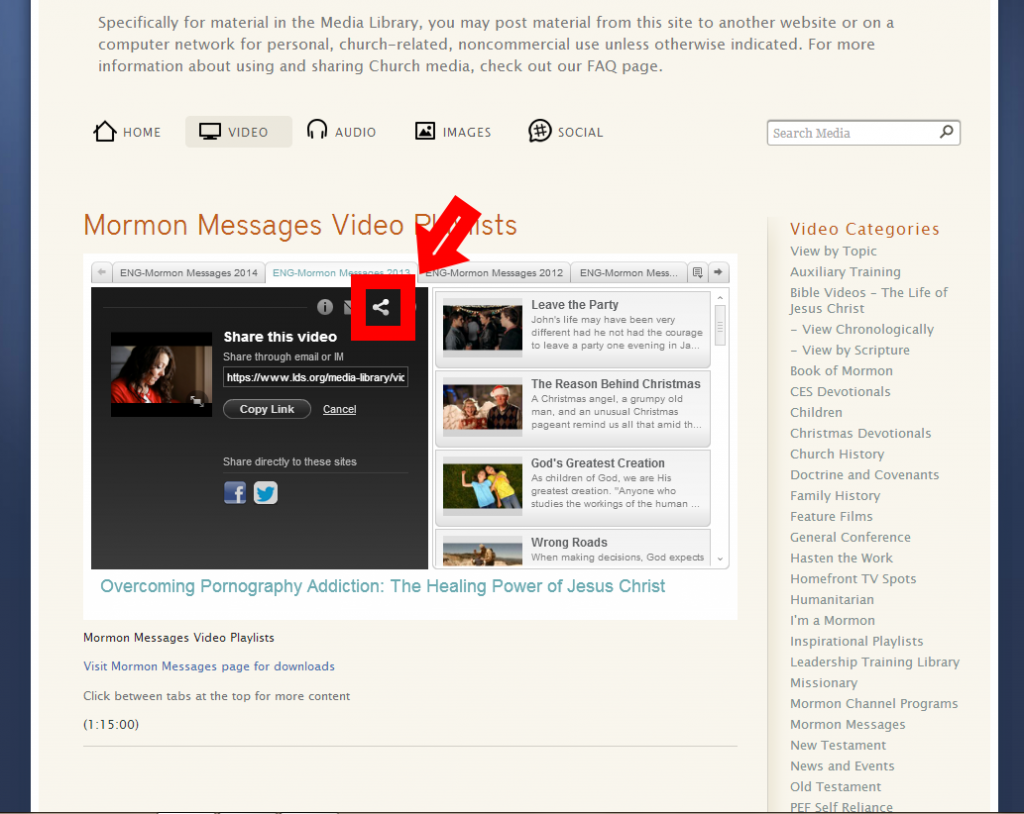
Once you’ve decided on a video or image that you want to share, putting it on your social media page is a snap.
For videos select the social media icon near the top right of the video. The icon looks like an open carrot with circles at each of the points. If you want to share on Facebook or Twitter, simply click the icon for that site. If you want to share it on another site, click the “copy link” button, and then paste the link anywhere you’d like to share.
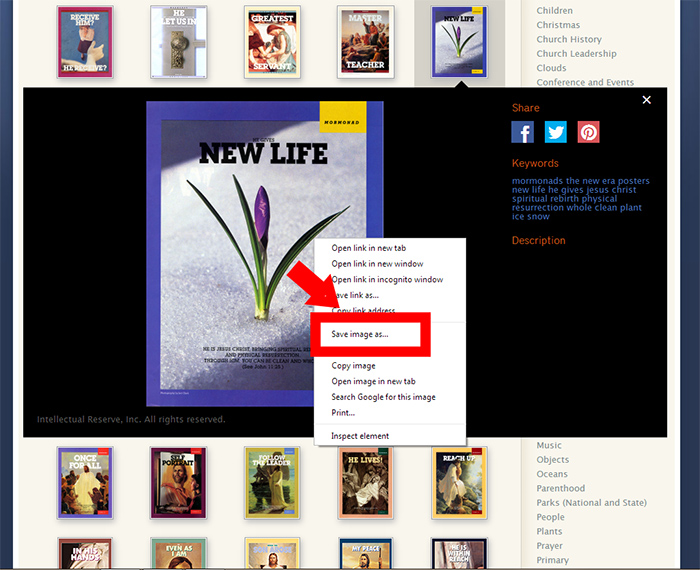
Sharing images is even simpler. Simply select the image, and then icons for Facebook, Twitter, and Pinterest will appear. You can select those. You can also right click on the image. Select save image as. You can then save the image as a file on your computer. You can then upload it anywhere you’d like.
Using the LDS Media Library to Create Original Content
Many other images and videos may seem odd to share as is. Or perhaps you simply want to put your personal touch on a message before sharing it with the world. One way to make sure that our content is authentic is by making it ourselves. Let’s walk through the process of creating one of the most popular kinds of content, a quote image.
1) Start with an idea
To create a quote image, you have to either start with an image or something you want to say. If you’re looking for inspiration, explore the image section of the LDS Media library, and see if anything sparks your interest.
Let’s explore this process through a project of mine. I recently had a great time doing baptisms for the dead with the youth in my ward. So I want to share my love for the temple.
2) Find an image
If you didn’t start with an image, you need to find one now. Go to the LDS Media Library, and using the steps above, find an image that you would like to use.
I found a section, on temples, and narrowed in on a beautiful picture of the temple I went to, the Houston, Texas temple.
Here’s the image I saved onto my computer to use in creating a quote image:

While this picture is beautiful, I’m not sure how I would feel about sharing it all by itself because it doesn’t have any specific words on it, and I want to add my personal touch.
3) Find an image editor

There are many examples of desktop image editors. If you have one, and know how to use it, go ahead. But if not, there are also online editors you can use for free. A couple you may consider are PicMonkey, a very straightforward editor with lots of options, or Pixlr, a slightly more in-depth option.
For our project, I’m going to use PicMonkey, my personal favorite.
4) Upload your image
To start, click the edit button, and then select the image file that you saved to your computer. This should bring up the image in your photo editor.
5) Create Your Text
First you’ll need to decide what to write. Keep in mind the guidelines from above on creating original content. We want it to be authentic to me, and uplifting. I think I’m going to go with something simple like “I love this temple!”
6) Add Text to Your Image
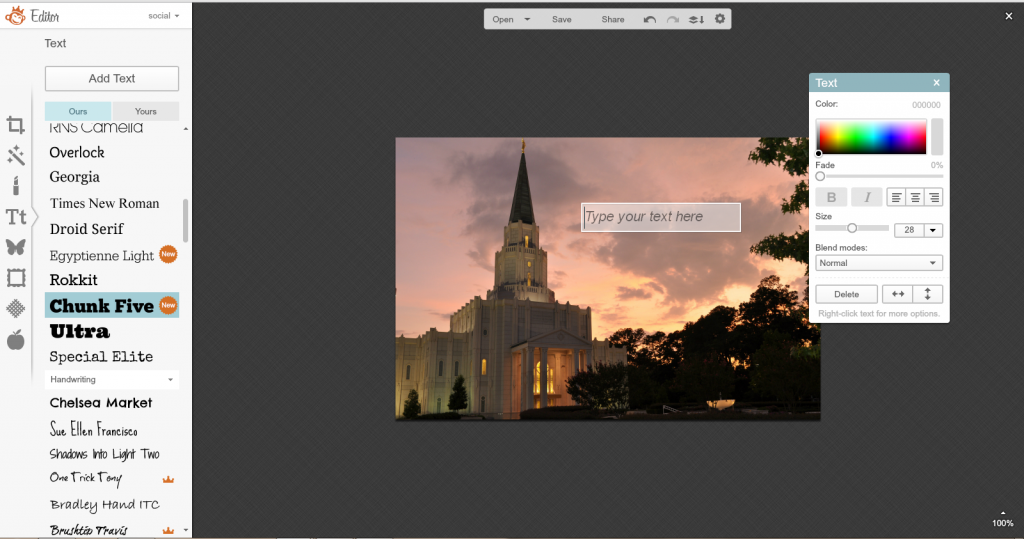
On PicMonkey, you can add text, by clicking the double T icon on the left side, choosing a font, and then selecting “Add Text.”
Once the text box opens, you can add your text and then change the size and color.
Here are some tips for formatting your image correctly.
- Choose a font that’s easy to read.
- Make sure that the font color contrasts all the colors it’s on top of.
- Ensure the text is large enough to read
- The fewer words the easier it will be to read on an image.
7) Share your finished product

This image is now ready to share on my Facebook, Instagram, Pinterest, Twitter, and Google + accounts. It is personal to me, and relevant to my many friends who live near me in Houston. It doesn’t manipulate my friends, but it does invite them to ask questions.
More Information
For more information on sharing the gospel online check out these resources:





